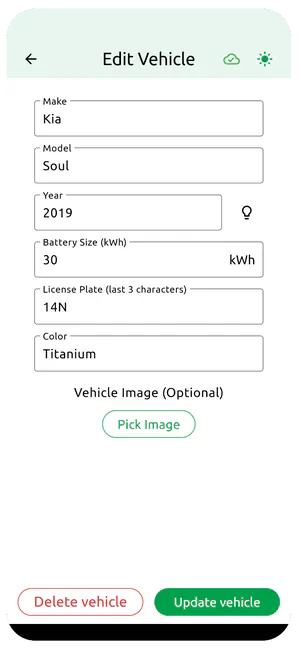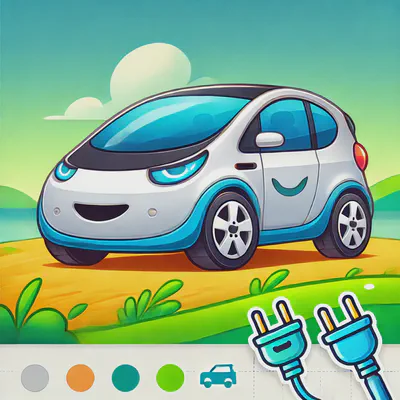
Step 2 - Vehicle Setup
- Updated July 24, 2024
- Documentation, Help
- Vehicle Setup, Add Vehicle, EV Tracking, Charging Station, Battery Size
Vehicle setup is an essential step in using EVnSteven. Open the app and tap on Vehicles at the bottom left to get started. If you haven’t yet added any vehicles, this page will be empty. To add a new vehicle, tap the plus icon on the bottom right. Enter the following information:
Make: The brand or manufacturer of your vehicle.
Model: The specific model of your vehicle.
Year: The year your vehicle was manufactured.
Battery Size: The capacity of your vehicle’s battery in kilowatt-hours (kWh).
License Plate: The last three characters of your vehicle’s license plate number. We only store partial license plate information for security and privacy reasons. Let’s keep your data safe!
Color: The color of your vehicle.
Vehicle Image: Add a photo of your vehicle for easy identification (optional).
Why do we need this information?
When you use a charging station, you are entering into a contract with the station owner and us, as defined by the specific terms and conditions provided by the station owner and the terms and conditions of this app. The station owner needs to know what vehicle they can expect to see charging at their station. This helps the station owner perform spot-checks to encourage honesty and discourage unauthorized users.
Why do we need the battery size?
We use battery size info to estimate the amount of energy transferred to your vehicle during a charging session. You enter the state of charge before and after each session, and we use this information to estimate the amount of energy transferred to your vehicle. This is then used to calculate a retrospective cost per kilowatt-hour (kWh) for your charging session. The cost per kWh is for informational purposes only and is not used to calculate the cost of your charging session. The cost of your charging session is entirely time-based.
Adding, updating and deleting vehicles all happens in the same place. You can also add multiple vehicles to your account. This is useful if you have more than one electric vehicle or if you share a vehicle with someone else.